Practical Guide For Web Developers On How To Use Headings
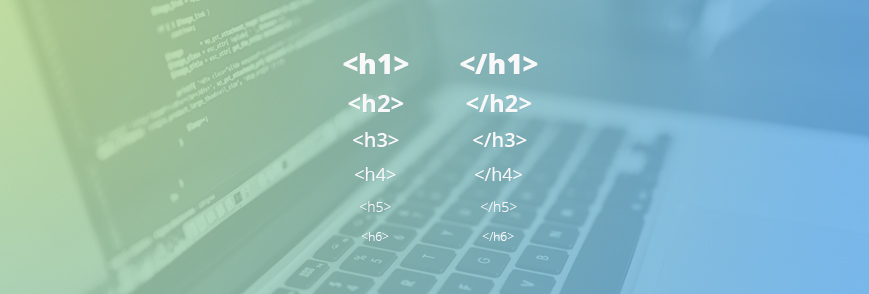
If you think that headings are only for embellishment, you’re… heading for a fall. Heading tags, above all, give structure to a web page, their role being visual and technical at the same time. Simply put, they allow human users to see the content structure and machines to understand it.
Aside from providing visual consistency, they also enhance accessibility and usability and, just as important, keep the search engines’ crawlers happy – but ONLY if you use them properly.
Among web developers, confusions on this chapter are common and that’s why we’ve put together a short and practical guide on how to use headings. Read on and the next time you’ll feel the impulse to ask “What heading should I use here”, perhaps the answer will come to you just as natural.
10 Tips for Sending Efficient Newsletters

So they opted for receiving your newsletters…
That does not mean they can’t lose interest anytime soon. It only means that reaching their inbox is not enough.
You need to make them want you to stay there.
You need to make them anxiously wait for your newsletter.
You think great content is everything you need?
You’re close, but not really.
The Use of Minimalistic Design in Present Day
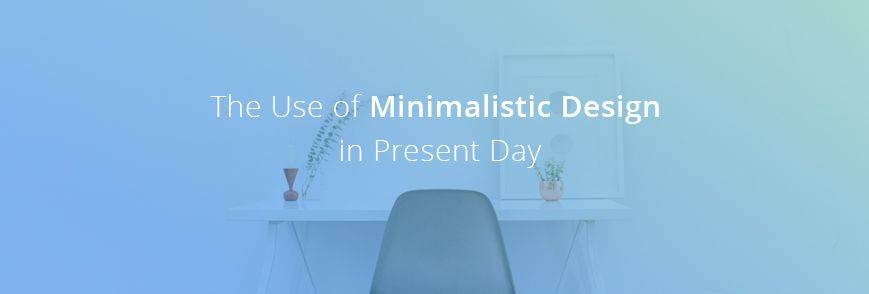
The famous designer Saul Bass used to say that “Design is thinking made visual”.
Do you want to make your users over think?
We hope you don’t, which is why we advise you to always go for the simplest and cleanest web design. Go for minimalistic design.
What does minimalism have to do with designing a website?
How can it help your users have a happier and more productive experience on your website?
Read on and discover the power of balancing aesthetics with functionality in a flawless web design where less is usually… more.
Pros & Cons: Responsive Design vs Separate Website vs Dynamic Serving
2 comments

Today’s internet users browse from all kinds of devices.
That could be great news for your business, but only if your website is well equipped for the multi-screen consumer.
Google wants you to make mobile-friendliness a development priority – it is, after all, a significant ranking signal.
Are you still struggling to reach every screen and offer your visitors a seamless experience?
Accelerated Mobile Pages Project solutions for WordPress and e-Commerce
7 comments
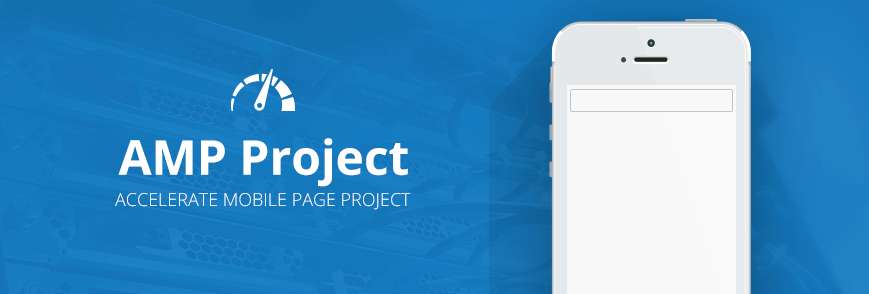
AMP (Accelerated Mobile Pages) project is an open source framework spearheaded by Google, that focuses on making pages load instantly on mobile devices. The AMP source code is available on Github.
The idea arose from the increasing number of users browsing the internet on a mobile device. We can compare this project to Facebook Instant Articles, but the good thing is that AMP is for the entire web, not only inside an application.


1 comment