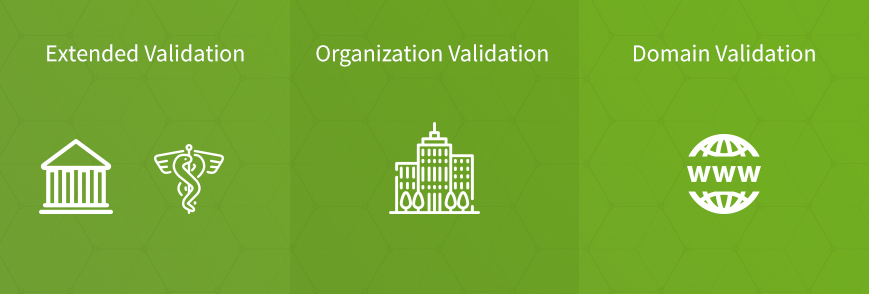SSL Certificates 101 And How To Install One For Free
2017 is taking us all closer to understanding what is it with HTTPS websites and SSL certificates. The notion is old but the “menace” is new since internet browsers are planning to put under the spotlights all the websites that lack a secure connection, making users think twice if they really want to access those platforms.
In this article, we’re going to round up the essentials of SSL certificates. Read on and you’ll also discover the simplest way to install an SSL certificate for free, with just one click…
What is an SSL certificate?
SSL stands for Secure Sockets Layer and it is a security protocol that defines a standard security technology. Think of it as a small data file containing a cryptographic key to the details of an organization. Its purpose is to establish an encrypted link between a browser and a web server, making sure that whatever passes between these two remains integral, secure, and private.
Millions of websites already use it to protect their clients and confidential information such as credit card numbers, social security numbers, passwords and more. Needless to say, this protection is essential to e-commerce platforms, websites that work with user accounts, or websites with high traffic and extremely valuable information. The websites that focus exclusively on publishing general content don’t really need to stress out because of the SSL certificate, though it wouldn’t hurt to have one either.
If you want to check what websites run an SSL certificate, just look at in the address bar. Does the URL start with HTTPS? Do you see a lock pad and a green font displayed before the URL? Then it means the website runs through a secured connection.
Why is Google so serious about it?
(And why you should, too…)
All SEO guides ultimately sum up to one thing – offer your website visitors a flawless and accurate experience. Just like you, Google wants happy users and it has to rely on websites that truly match the real needs of its users. Obviously, not becoming victims of cyber-attacks is one of those essential needs that all internet users have…
So, SSL certificates offer secure internet connections and that’s the main reason why Google is serious about it. When you’re serious too, you’re not just optimizing your website for the search results, but also enjoy a couple of other benefits:
- Protect your visitors’ data, becoming a trustworthy resource to them;
- Ensure the integrity and the security of your own website content;
- Enhance your chances of becoming more visible in the online;
- You cultivate people’s trust in your brand by putting their security above anything else.
What happens when you switch to HTTPS?
Switching to HTTPS implies installing an SSL certificate and setting up a permanent redirect, for all your website links, from HTTP to HTTPS.
Once you install the certificate, the padlock and the HTTPS protocol via the 443 port should instantly activate. Depending on the SSL Certificate type you applied for, you might have to go through different vetting levels. When it’s all done, you should be able to access your website through the HTTPS:// URL, indicating the server to establish a secure connection with the internet browser.
What types of SSL certificates can I choose from?
Switching to HTTPS implies installing an SSL certificate and setting up a permanent redirect, for all your website links, from HTTP to HTTPS.
There are actually three different types of SSL certifications available, depending on the type of validation they imply:
Extended Validation – the most significant advancement in terms of SSL technology, it is particularly used when working with strictly confidential information such as medical or bank records.
Organization Validation – one of the safest protection measures, available exclusively on 256-bit encryption and requiring a thorough evaluation of all the company’s certificates and organizational details; generally used by large companies and businesses that foster a strong confidence in the relationship with their clients.
Domain Validation – a regular protection measure available as Free SSL right under your cPanel account; it offers moderate protection and, ideally, should be changed periodically to enhance the security of the platform.
The HTTPS switch and the Referral data in Analytics
If you’ve researched the subject before, you must have heard the concerns regarding the Referral stats. That’s because as websites were transitioning to HTTPS, secure websites would no longer send referral data to other, non-secure, websites. Instead of separately collecting Referral traffic, the Google Analytics accounts would report it as Direct.
To ease your worries, there are now four different instances of website communication (HTTP-HTTP, HTTP-HTTPS, HTTPS-HTTPS, and HTTPS-HTTP) and only one of them will block the referral data (the HTTPS-HTTP). Nevertheless, the tendency is for all websites to make the switch, meaning that the instances when you will be losing referral data will be increasingly rare from now on.
How do you migrate WordPress websites?
Many websites are built on WordPress, we thought detailing the transition for this particular situation might help you:
- Log into your WP Admin account;
- Go to Settings>>General;
- Look for the WordPress Address (URL) and Site Address (URL) fields;
- Replace the http from those text boxes with https;
- Open a tab on your browser and type in your website URL with the https in front of it:
- Is content properly displayed? Do you see the green padlock?
- The redirect is working properly and your connection is secured.
- Does the website load but with no padlock symbol?
- The automatic redirect isn’t working, so try pushing it with a Force SSL Plugin.
- See a cut padlock or a padlock with an exclamation mark on it?
- The redirect isn’t working as you might have some blocked files on your website. Use an SSL Insecure Content Fixer to troubleshoot the problem.
- Is content properly displayed? Do you see the green padlock?
***
Now you know the essentials of HTTPS websites and the types of SSL certificates. Hopefully, you also understood the importance of making this change to your website. To make it easier for you and help you protect your website against cyber-attacks and Google penalties, we recommend you to use Hosterion and claim your Free SSL Certificate.
Hosterion is one of the top web hosting providers that has taken the implementation of SSL certificates to a whole new level.
It really can’t get easier than that for you!